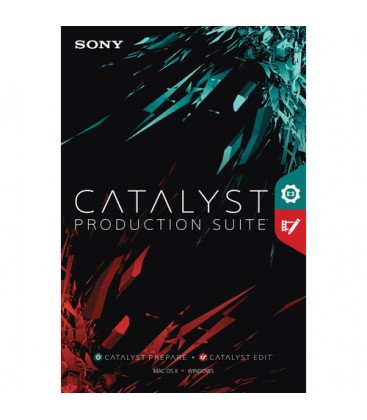Sony CATPS1099ESD - Sony Catalyst Production Suite Single User Download
Dettagli
Sony Catalyst Production Suite Single User Download
Upgrade your current Catalyst Prepare license to a license for Sony's Catalyst Production Suite, which combines the power of the entire Catalyst software family, which includes Catalyst Browse and Catalyst Edit, in addition to Catalyst Prepare. Catalyst Browse gives you instant access to the clips on your recording media, whether in the field, or in studio. Catalyst Prepare lets you import your footage from the camera, organize it, enhance it, and move it on to Catalyst Edit to cut, finish, and deliver your project. Together, the Catalyst family provides a smooth and seamless workflow whether you are working with 4K or HD source material. Additionally, the Catalyst applications have full support for Sony RAW files and S-Log gamma, letting you make the most out of the high dynamic range and wide color gamut of professional Sony digital cinema cameras throughout the entire production pipeline.
Workflow
Catalyst Browse
Catalyst Browse provides a quick in-field confidence check. Apply the appropriate color look from your Sony Pro camera for an instant, realistic view of what you've shot, so if you need to make adjustments and shoot again, you know that sooner than later. Check each file, review extensive metadata, and copy any clip to your computer drive.
Catalyst Prepare
With the powerful Catalyst Prepare media prep tools, view and back up your entire media image and then import and organize your clips into meaningful libraries. Make color adjustments, apply looks, set in/out points, establish multichannel audio assignments, and even cut together a rough edit. Then, access all of this work in Catalyst Edit and get on with the production.
Catalyst Edit
With Catalyst Edit you pick up right where you left off in Catalyst Prepare without dropping a frame or missing a beat. Together as the Catalyst Production Suite, they create a flowing integration that provides you with a seamless and fast workflow. Access your Catalyst Prepare libraries directly and cut your project together quickly and creatively. The focused toolset gives you the essential cutting tools you need to turn your ideas into the expression of your creative mind.
Catalyst Browse
Browse
Quickly browse files on your device using a visual thumbnail view or detailed list.
View
See the details of each clip, check focus, mark in and out points, adjust colors, and edit metadata.
Fast Copy
Copy all clips on the media, a subset, or only the desired portion of a clip to save time and space.
Wide Color Gamut
Review with confidence the full range of color captured by your S-Log and RAW Sony cameras. Apply color correction, and import/export standard ASC-CDL files with other workflow tools to save time.
Clip Lists
Create, import, and export Sony Professional Disc clip lists for quick play-out needs.
Transcode and Cloud
Transcode clips to a variety of video production formats. Upload clips directly to the Sony Ci Media Cloud Services for collaborative team review.
Catalyst Prepare
Import
Import video files from connected cameras, decks, and card readers. View clips as thumbnails, or as lists with associated metadata.
Accurate Copy and Backup
Copy a single clip, a portion of a clip, a group of clips, or an entire volume to local or network storage locations, with checksum and hash verification applied on transfer.
Native File Support
Catalyst Prepare natively supports Sony professional formats such as XDCAM SD and HD, XDCAM EX, XAVC-Intra, XAVC Long-GOP, XAVC S, NXCAM, Sony RAW, HDCAM SR (SStP), AVCHD, AVC H.264/MPEG-4, DNxHD, HDV and DV. All formats can be mixed and matched when building a storyboard.
Multichannel Support
Catalyst Prepare supports files with up to 16 channels of audio.
Logging
Mark in and out points during playback or scrub the timeline and log marker points to focus on the important part of the clip. Create subclips to capture sections of a longer clip.
Organize
Catalyst Prepare allows you to arrange media into project-specific libraries and folders, create subclips, and more.
Use Existing Media
Access existing media drives directly in Catalyst Prepare; simply add their folders to your library and start leveraging the organization, editing, and export benefits right away without having to import.
Create Subclips
Deliver only material of interest and apply a meaningful name for the editing stage.
Upload to Ci Workspace
Securely upload assets to the Ci Workspace and instantly connect your team to your media files. Ci offers tailored online apps so your team can review, annotate, and collaborate on media files across multiple locations in real time.
View and Edit Metadata
View the file and camera metadata for your clips and add additional metadata such as Status, Title, Creator, and Description to further annotate the files. You can also view in/out points to locate areas of interest in the file.
Create a Storyboard/Rough Cut
Use the storyboard editor to sequence and edit a rough cut, then render the storyboard or export it to a variety of NLEs.
Editing
Precise media and metadata editing, non-destructive color adjustment, storyboarding.
Color Correction
Work in the same Ultra Wide Color Gamut supported by Sony cameras such as the F5/F55. Set the source color space and the grade color space independently. Review the full range of color captured by S-Log and RAW Sony cameras. Use the brightness, contrast, tone curves, color wheels, and color correction sliders to adjust color while viewing the waveform, vectorscope, and histogram displays. You can transcode your files with the color adjustments, or save the settings as standard ASC-CDL to apply later in the finishing session.
Support for Tangent Control Panels
Use optional Tangent Wave or Element surface control devices to adjust color settings. These devices provide dedicated hardware controls for fluid adjustment of RGB, Lift, Gamma, and Gain.
Logging and Simple Editing
Edit mode enables additional logging, adjusting of in/out points, creation of subclips, and first-pass color correction.
Transcode or Copy
Transcode to a wide variety of formats, including AVC/AAC (.mp4), DPX, ProRes (Mac only), DNxHD, or XAVC, with a variety of frame rates and resolutions. Presets are available ranging from Internet- and tablet-focused delivery, to large-screen 4K displays. Transcode files while maintaining copies of the originals. You can choose to include color adjustments if desired, and select output color space in the transcode process.
Batch Processing
View and edit files, apply color correction and more, all while rendering, copying, and exporting media in the background.
Export to NLE
Export proxy, intermediate/mezzanine, or full resolution files or subclips suitable for various NLEs. A storyboard can be exported as a single media file with the option to include the color look, and uploaded to the Sony Media Cloud Services Ci Workspace, or exported as an NLE-specific EDL-with-media to the finishing editor. Supported NLEs include Vegas Pro, AVID Media Composer, Adobe Premiere, Final Cut Pro, and DaVicni Resolve (via the FCP XML format).
Catalyst Edit
Sony Professional Camera Support
Catalyst Edit is fully compatible with Sony professional digital cinema cameras, supporting 4K Sony RAW files and XAVC files from camera such as the F5 and F55, letting you work with the wide color gamut and high dynamic range that the cameras can capture.
Hover Scrub
Fluid hover scrub makes seeking through clips in the Media Browser fast and easy, and you can mark in and out points so you can quickly add just the material you need to get on with your edit.
Ripple Edits
Make edits to your project with full confidence that edits you've made later in the timeline ripple to preserve the work you've already done.
Touch and Gesture Support
Use the touch capabilities on your Windows device or your Mac's Magic Mouse and Magic Trackpad gestures for a more hands-on editing experience.
Multichannel Audio
A streamlined multichannel audio workflow simplifies complex audio production, from camera to delivery.
Sony Catalyst Production Suite Single User Download
Upgrade your current Catalyst Prepare license to a license for Sony's Catalyst Production Suite, which combines the power of the entire Catalyst software family, which includes Catalyst Browse and Catalyst Edit, in addition to Catalyst Prepare. Catalyst Browse gives you instant access to the clips on your recording media, whether in the field, or in studio. Catalyst Prepare lets you import your footage from the camera, organize it, enhance it, and move it on to Catalyst Edit to cut, finish, and deliver your project. Together, the Catalyst family provides a smooth and seamless workflow whether you are working with 4K or HD source material. Additionally, the Catalyst applications have full support for Sony RAW files and S-Log gamma, letting you make the most out of the high dynamic range and wide color gamut of professional Sony digital cinema cameras throughout the entire production pipeline.
Workflow
Catalyst Browse
Catalyst Browse provides a quick in-field confidence check. Apply the appropriate color look from your Sony Pro camera for an instant, realistic view of what you've shot, so if you need to make adjustments and shoot again, you know that sooner than later. Check each file, review extensive metadata, and copy any clip to your computer drive.
Catalyst Prepare
With the powerful Catalyst Prepare media prep tools, view and back up your entire media image and then import and organize your clips into meaningful libraries. Make color adjustments, apply looks, set in/out points, establish multichannel audio assignments, and even cut together a rough edit. Then, access all of this work in Catalyst Edit and get on with the production.
Catalyst Edit
With Catalyst Edit you pick up right where you left off in Catalyst Prepare without dropping a frame or missing a beat. Together as the Catalyst Production Suite, they create a flowing integration that provides you with a seamless and fast workflow. Access your Catalyst Prepare libraries directly and cut your project together quickly and creatively. The focused toolset gives you the essential cutting tools you need to turn your ideas into the expression of your creative mind.
Catalyst Browse
Browse
Quickly browse files on your device using a visual thumbnail view or detailed list.
View
See the details of each clip, check focus, mark in and out points, adjust colors, and edit metadata.
Fast Copy
Copy all clips on the media, a subset, or only the desired portion of a clip to save time and space.
Wide Color Gamut
Review with confidence the full range of color captured by your S-Log and RAW Sony cameras. Apply color correction, and import/export standard ASC-CDL files with other workflow tools to save time.
Clip Lists
Create, import, and export Sony Professional Disc clip lists for quick play-out needs.
Transcode and Cloud
Transcode clips to a variety of video production formats. Upload clips directly to the Sony Ci Media Cloud Services for collaborative team review.
Catalyst Prepare
Import
Import video files from connected cameras, decks, and card readers. View clips as thumbnails, or as lists with associated metadata.
Accurate Copy and Backup
Copy a single clip, a portion of a clip, a group of clips, or an entire volume to local or network storage locations, with checksum and hash verification applied on transfer.
Native File Support
Catalyst Prepare natively supports Sony professional formats such as XDCAM SD and HD, XDCAM EX, XAVC-Intra, XAVC Long-GOP, XAVC S, NXCAM, Sony RAW, HDCAM SR (SStP), AVCHD, AVC H.264/MPEG-4, DNxHD, HDV and DV. All formats can be mixed and matched when building a storyboard.
Multichannel Support
Catalyst Prepare supports files with up to 16 channels of audio.
Logging
Mark in and out points during playback or scrub the timeline and log marker points to focus on the important part of the clip. Create subclips to capture sections of a longer clip.
Organize
Catalyst Prepare allows you to arrange media into project-specific libraries and folders, create subclips, and more.
Use Existing Media
Access existing media drives directly in Catalyst Prepare; simply add their folders to your library and start leveraging the organization, editing, and export benefits right away without having to import.
Create Subclips
Deliver only material of interest and apply a meaningful name for the editing stage.
Upload to Ci Workspace
Securely upload assets to the Ci Workspace and instantly connect your team to your media files. Ci offers tailored online apps so your team can review, annotate, and collaborate on media files across multiple locations in real time.
View and Edit Metadata
View the file and camera metadata for your clips and add additional metadata such as Status, Title, Creator, and Description to further annotate the files. You can also view in/out points to locate areas of interest in the file.
Create a Storyboard/Rough Cut
Use the storyboard editor to sequence and edit a rough cut, then render the storyboard or export it to a variety of NLEs.
Editing
Precise media and metadata editing, non-destructive color adjustment, storyboarding.
Color Correction
Work in the same Ultra Wide Color Gamut supported by Sony cameras such as the F5/F55. Set the source color space and the grade color space independently. Review the full range of color captured by S-Log and RAW Sony cameras. Use the brightness, contrast, tone curves, color wheels, and color correction sliders to adjust color while viewing the waveform, vectorscope, and histogram displays. You can transcode your files with the color adjustments, or save the settings as standard ASC-CDL to apply later in the finishing session.
Support for Tangent Control Panels
Use optional Tangent Wave or Element surface control devices to adjust color settings. These devices provide dedicated hardware controls for fluid adjustment of RGB, Lift, Gamma, and Gain.
Logging and Simple Editing
Edit mode enables additional logging, adjusting of in/out points, creation of subclips, and first-pass color correction.
Transcode or Copy
Transcode to a wide variety of formats, including AVC/AAC (.mp4), DPX, ProRes (Mac only), DNxHD, or XAVC, with a variety of frame rates and resolutions. Presets are available ranging from Internet- and tablet-focused delivery, to large-screen 4K displays. Transcode files while maintaining copies of the originals. You can choose to include color adjustments if desired, and select output color space in the transcode process.
Batch Processing
View and edit files, apply color correction and more, all while rendering, copying, and exporting media in the background.
Export to NLE
Export proxy, intermediate/mezzanine, or full resolution files or subclips suitable for various NLEs. A storyboard can be exported as a single media file with the option to include the color look, and uploaded to the Sony Media Cloud Services Ci Workspace, or exported as an NLE-specific EDL-with-media to the finishing editor. Supported NLEs include Vegas Pro, AVID Media Composer, Adobe Premiere, Final Cut Pro, and DaVicni Resolve (via the FCP XML format).
Catalyst Edit
Sony Professional Camera Support
Catalyst Edit is fully compatible with Sony professional digital cinema cameras, supporting 4K Sony RAW files and XAVC files from camera such as the F5 and F55, letting you work with the wide color gamut and high dynamic range that the cameras can capture.
Hover Scrub
Fluid hover scrub makes seeking through clips in the Media Browser fast and easy, and you can mark in and out points so you can quickly add just the material you need to get on with your edit.
Ripple Edits
Make edits to your project with full confidence that edits you've made later in the timeline ripple to preserve the work you've already done.
Touch and Gesture Support
Use the touch capabilities on your Windows device or your Mac's Magic Mouse and Magic Trackpad gestures for a more hands-on editing experience.
Multichannel Audio
A streamlined multichannel audio workflow simplifies complex audio production, from camera to delivery.
|
Specification |
|
System Requirements |
|
|
Operating System |
Windows 7, 8.1, 10 (64-bit) |
|
CPU |
2 GHz processor (multicore CPU recommended for HD; 8 cores recommended for 4K) |
|
RAM |
4 GB (8 GB recommended; 16 GB recommended for 4K) |
|
Graphics Hardware |
NVIDIA, AMD/ATI, or Intel GPU supporting OpenGL 2.1, OpenCL 1.1 with 512 GB memory (2 GB for 4K) or CPU with SSE 4.2 or better |
|
Disk Space |
500 MB drive space for program installation |
|
Hard Disk Speed |
SSD or high-speed RAID for 4K media |
|
Internet Access |
Required for product registration and activation |
-
Hai bisogno di aiuto,
- GE : + 41 22 561 07 07
- ZH : + 41 43 255 59 00
- TI : + 41 91 985 25 11
Hai bisogno di finanziamenti,
Chiamateci !